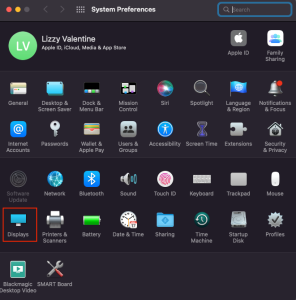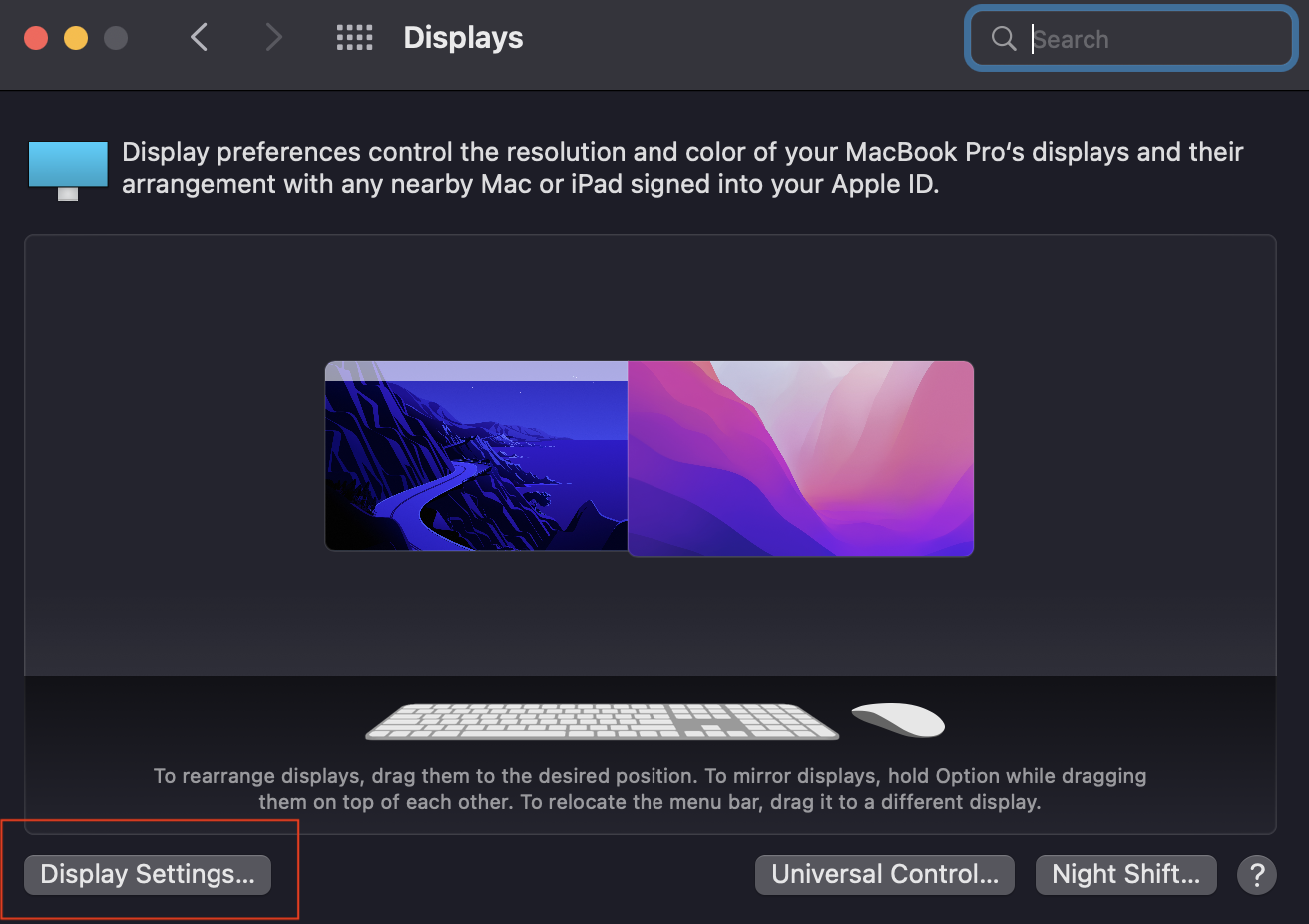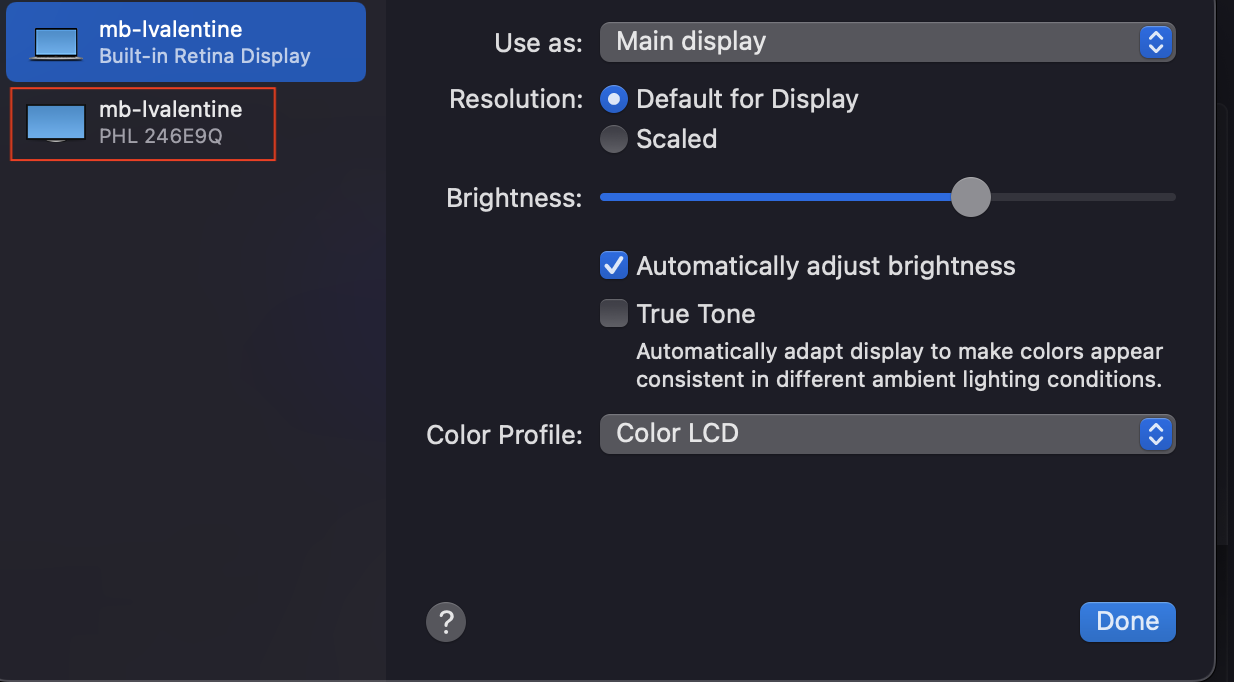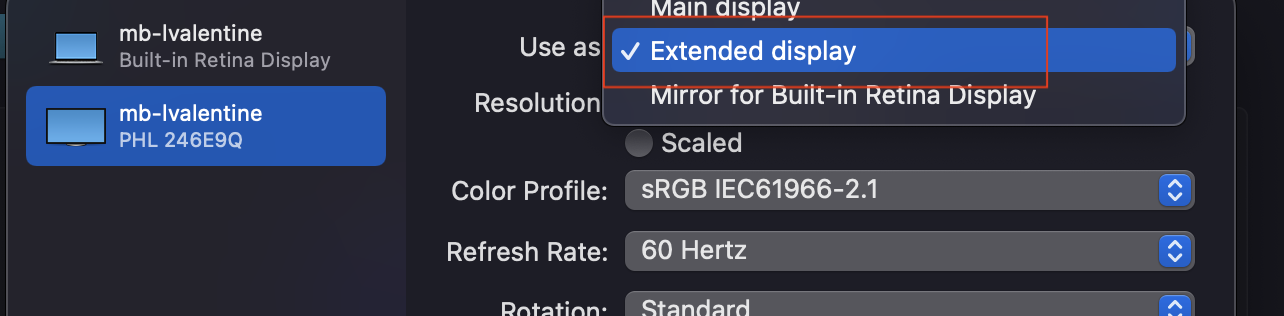First, open System Preferences. Click "Displays."
Then click Display Settings.
Then select your projector or other external monitor in the lefthand side of the window.
Finally, on the right side where it says "Use as", click the drop down to reveal the "Extended display" option.
I hope this helps!
~Lizzy
This is only for users who have Macbooks.