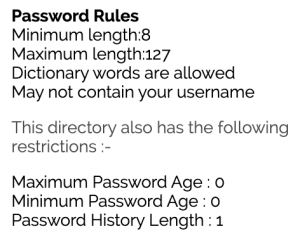Step-by-step guide
- Go to https://password.ccaschools.org
- Click on "Change Password or Questions" button.
- Login with current email and password. (If you do not know your password, contact the technology department)
- Go to the "Change Password" tab. Fill in current password first. Then fill in your desired password. The new password must follow the Password rules, or it will not be accepted.
- Click "Change" when complete.
| Info |
|---|
Related articles
| Content by Label | ||||||||||||||||||
|---|---|---|---|---|---|---|---|---|---|---|---|---|---|---|---|---|---|---|
|
...
| Page properties | ||
|---|---|---|
| ||
|