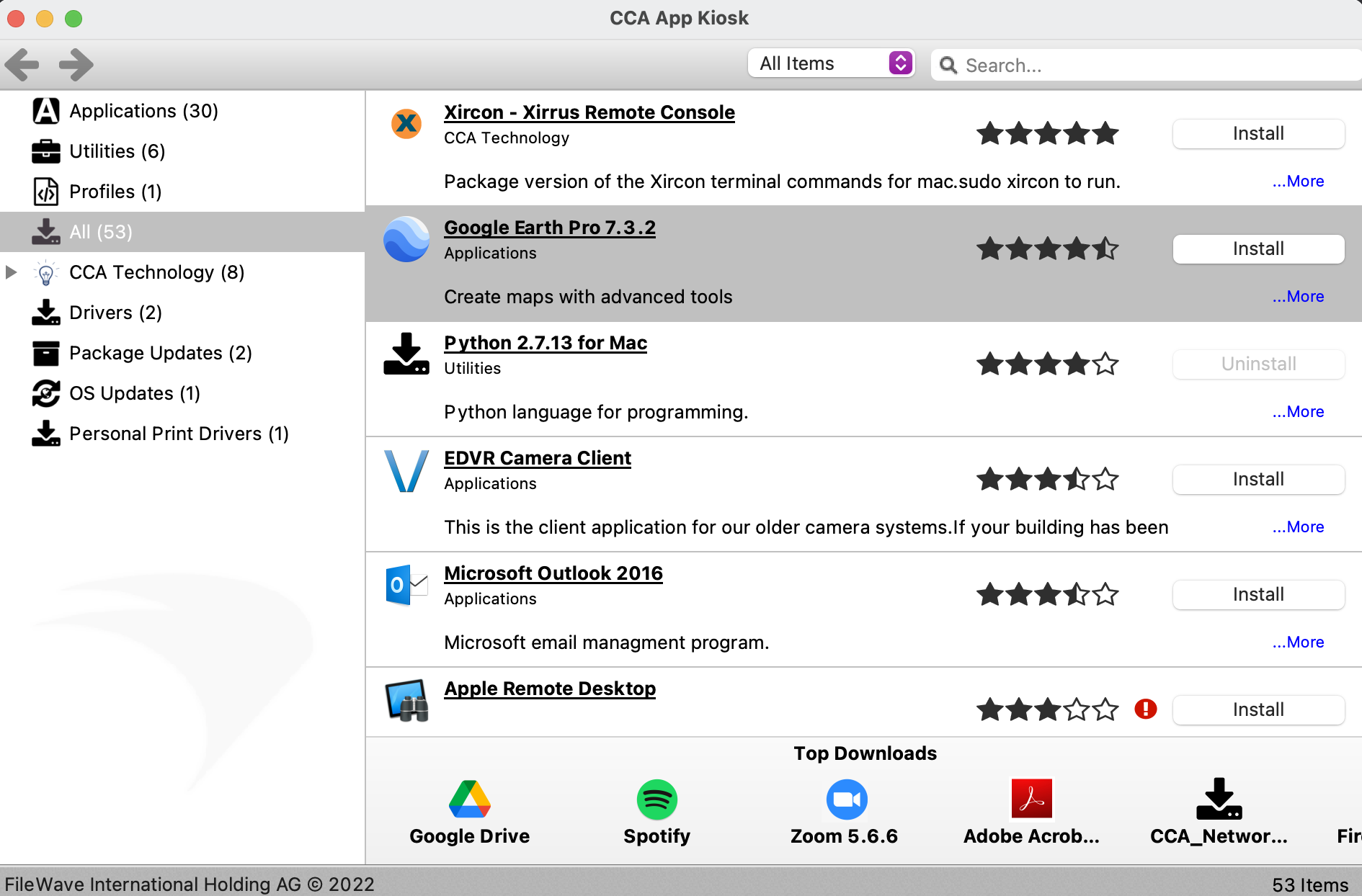...
- Click on the Tornado looking icon in the top right corner of the screen, looks like this:
- Click on Install Software
- On the pop up screen, find Boardmaker - or search for it the app in the upper right corner. Then click Install on the right side of pop upthe window.
- Once installed, it will show up in your Applications folder. It will be available either by searching in the upper right corner of your desktop screen or clicking on the Desktop, click Go (top Menu), Select Applications then select it the app from the list.